How to Copy / Backup files without booting Windows
If you are a Windows user, you will face boot error. I had one recently and had to format the whole computer. I needed to backup my precious files. If the computers not booting up, doing this can be tricky. This is where our friend Penguin (Linux) comes to the picture.
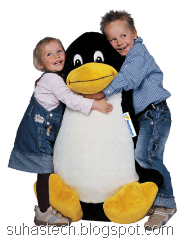
Here’ how to do it:
1) Download Mandriva Linux or Ubuntu Linux. (Ubuntu Preferred)
2) Write it on a CD and boot it on your computer (Make sure you have the boot priority sorted). You can also make a bootable Pen / Flash drive.
3) Select Live CD option and then, backup your data!
Note: You’ll need another host computer to prepare Linux boot disk.
Technorati Tags: copy,backup,files,without,booting,windows,linux,ubuntu,mandriva