Increase Typing Speed, Comfort with Dvorak Keyboard Layout
QWERTY is the most used Keyboard layout in the world. It was designed to minimize typebar clashes in a typewriter. Now, in the computer age, we are still using the old design instead of the new and improved design – The Dvorak Simplified Keyboard. This layout has better ergonomics, reduces fatigue, increases typing speed etc (More Info). As a matter of fact, you can also type with one finger! But, sadly, it hasn’t been able to replace QWERTY.
Nowadays, almost all the Operating Systems are offering support for this Layout. So, you can take advantage of this layout. True, there is a learning curve, but you’ll thank me after sometime.
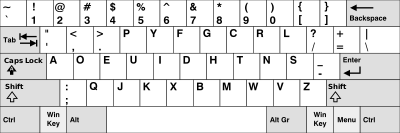
You can always convert your QWERTY keyboard into a Dvorak Keyboard. This is very simple. And Don’t worry, you can switch between Layouts with a press of a Button.
First, Setup your operating System.
For
Windows,- Linux:
loadkeys /usr/share/keymaps/i386/dvorak/dvorak.map.gz
or
loadkeys dvorak
3. Mac
Now, buy some keyboard stickers (They are cheap too ). Paste it and your done.
Very useful source of information. Include FAQs etc. – http://dvorak.mwbrooks.com/